
Lightroom Secrets 2.0™
Learn to See the Light Differently
$14.95/month — Cancel anytime
✧ Where technical mastery meets creative soul
A monthly creative mentorship for photographers who want to master emotional, cinematic editing.

QUESTION FOR YOU...
Want to finally master Lightroom?
Learn my full editing process through one new in-depth training video every month — plus get instant access to 55+ past tutorials covering lighting, color, storytelling, and retouching.

What's inside...
- 1 brand-new Lightroom video lesson every month (deep-dive, 20–30 min)
- Instant access to 55+ previous lessons inside the vault
-
Cancel anytime — keep access for the month you’ve paid
If that sounds like you… keep reading.
You know it’s time for your edits to feel effortless again...
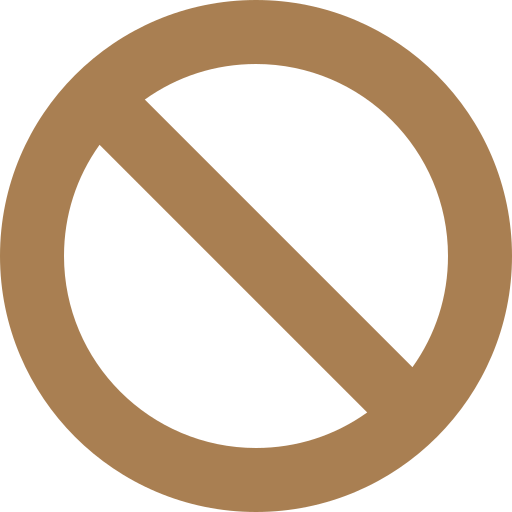
you're sick of
bad skin tones
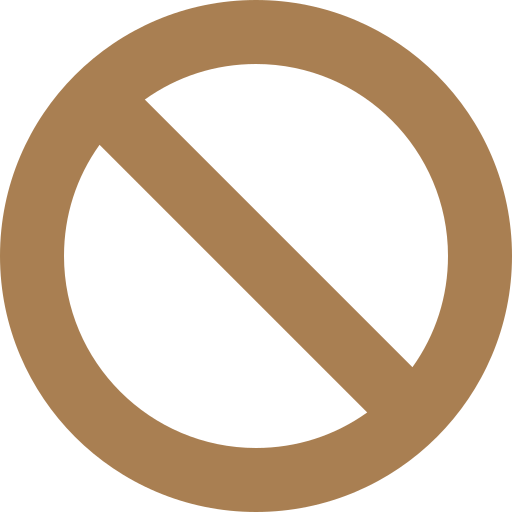
You're sick of editing for hours
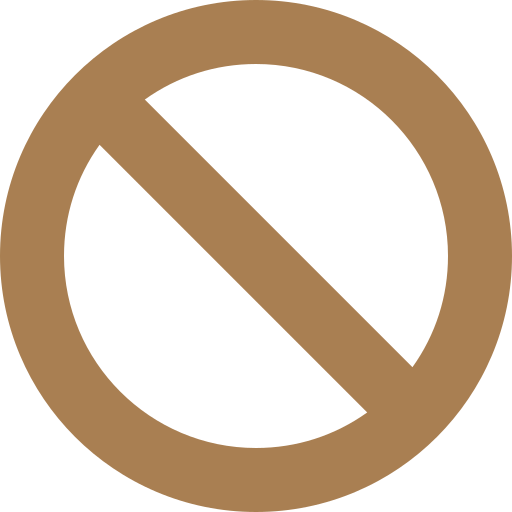
you're sick of
feeling not good enough




It doesn’t matter if you’re just starting out or you’ve been editing for years
That’s exactly why I created Lightroom Secrets 2.0™
For years, I watched photographers pour their hearts into their work — but still feel stuck, inconsistent, or unsure of their edits.
Lightroom Secrets 2.0 is your creative home for learning how to edit with emotion, confidence, and ease.
You’ll master color, light, and skin tones — and finally create images that feel like you.
I can understand what you think because I was at this point too.

EDITING DOES NOT HAVE TO BE COMPLICATED
Imagine how it would feel to...
Edit a photo in seconds, because you know exactly what to do.
Know how you want to edit your work by just looking at your RAW files.
Finally have your work look like you want it to look!

INTRODUCING


A self-paced membership for the emotive photographer.
Learn how to work with Lightroom, edit in your own unique style, and attract dream clients who connect with your art.
Access 55+ editing lessons — and grow your confidence, creativity, and business all in one place.
Ready to change your life & business?
LET'S DIG INTO THE DETAILS
From the Original Lightroom Secrets Vault
GET ACCESS TO 55+ archive videos you’ll unlock when you join Lightroom Secrets 2.0.
Each month, a new video is added to this growing collection.
AND DON'T FORGET ABOUT THE BONUSES
Archived Bonuses from the Original Course (included in your membership)

Sample Presets from My BEST-SELLING Embrace Collections
That's right! I have hand-chosen the very best presets from all of my best-selling Embrace Collections for you to try out on your images while editing and discover what best suits your style. This is something we have never done before and I am SO excited to be offering an EXCLUSIVE Collection of Embrace Sample Presets to my Lightroom Secrets students!
Value = $97

Class Projects and Worksheets
I’ve also included interactive worksheets and editing projects to help build that confidence even further and teach you exactly how to master specific tricks and secrets within the program. If you have any questions or need additional help, simply reach out to your instructor (Me, Jasmin!) anytime. I am literally just a 'reply' click away!
Value = $97

Cancel Anytime!
Ready to snag all these bonuses?
LET'S WRAP IT ALL UP
Here's what you will learn.
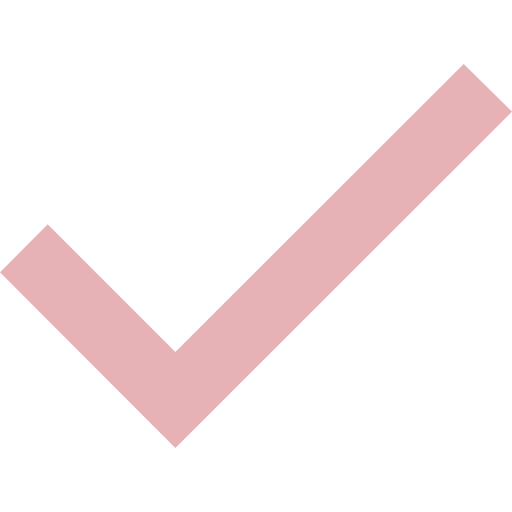
📸 Working with skin tones
Allowing you to easily work with a variety of skin tones ranging from the pale to ebony right away
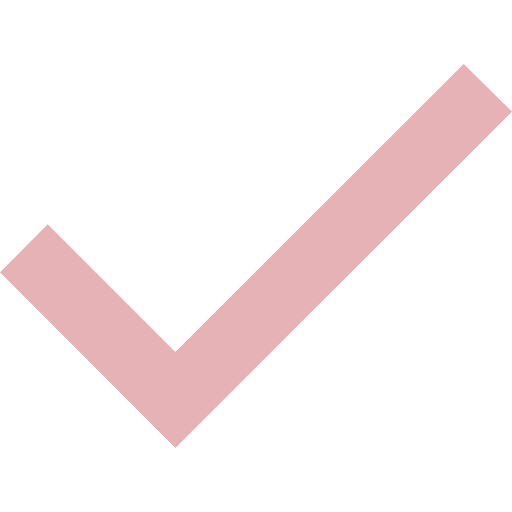
📸 Editing essentials
These will help you master color grading and enhancing skies for the perfect background using brushes and tools.
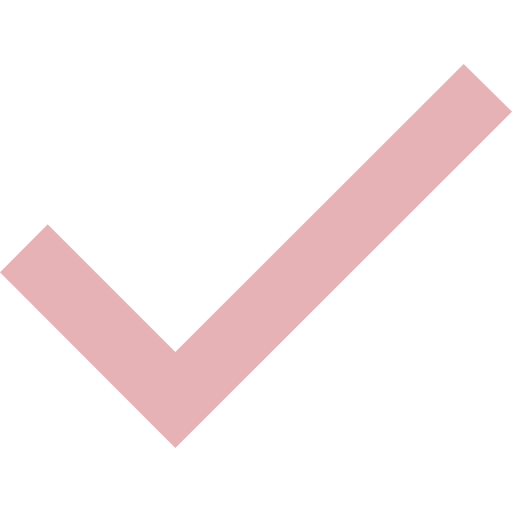
📸 Using presets
You’ll learn how to create Lightroom presets to suit your photography style, and enhance your images, making you stand out as a photographer
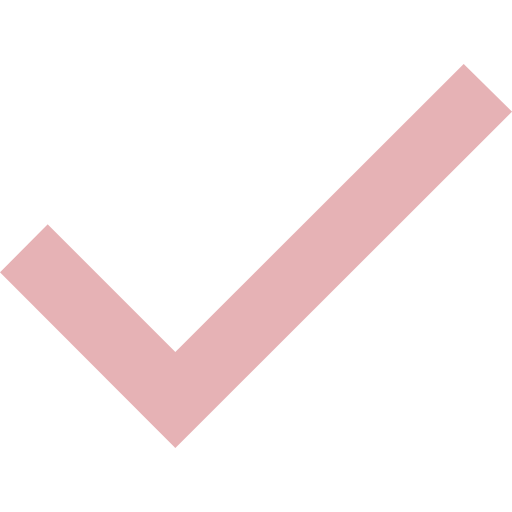
📸 Mastering Lightroom
You’ll learn how I edit photos using Lightroom to save tons of hours and how to speed up your workflow.
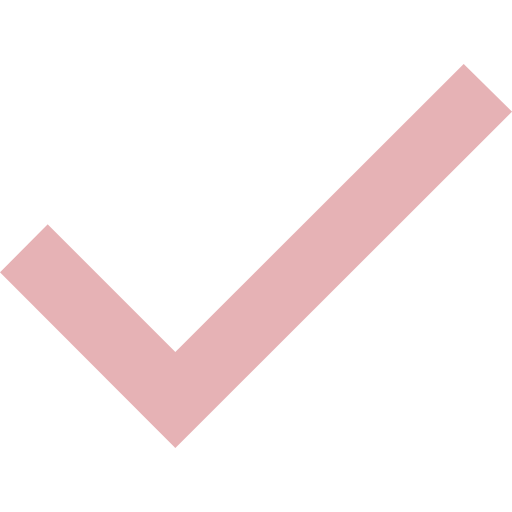
📸 Developing editing skills
You will find your editing style and most importantly know how to implement what you have learned on your own work.
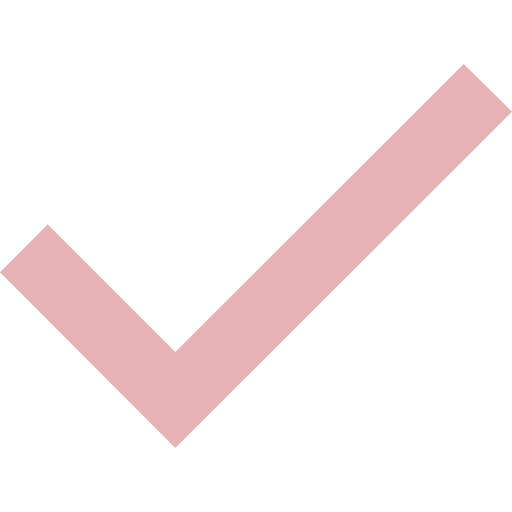
📸 Creating emotive edits
How to create emotive imagery that make your clients want to book you over and over again and that will draw your dream clients to you.
You can enroll today for only $14.95 a month!

I’m Jasmin, a self-taught photographer and preset creator from Germany, now based in Washington D.C. Photography found me when I moved to Hawaii — and it completely changed my life.
Over the past decade, I’ve helped thousands of photographers find their signature style and confidence in Lightroom. But I remember what it felt like to spend hours editing and still not get the look I wanted. That’s why I created Lightroom Secrets 2.0™ — to take the guesswork out of editing and help you finally create the work you see in your head.
I decided that there has to be a better way to learn editing with Lightroom.
A way that…
- Teaches you how to create astonishing photo edits in minutes
- Gives you clear, actionable steps to bring your creative vision to life.
- Simplifies Lightroom so you can focus on storytelling, not sliders.
- Teaches you how to create your own style by showing you what's possible.
- Is simple to follow, and
- Doesn’t take up all of your free time!
STILL HERE?
Good, because there's something I need to tell you.
If this could save you time, energy, finally gets you on the right track of finding your own editing style and make your work stand out from the crowd, would it be worth it?
What if the next time you took a photo, you knew exactly how to bring your vision to life and how to use Lightroom to make it work. You would finally feel accomplished and proud of your work and content about who you are as an artist....
How would that feel?
The only thing holding you back is you: your fears, doubts and disbeliefs.
You can have INSTANT ACCESS to 55 lessons and editing videos in this amazing course right now and begin your journey to becoming the artist you want to be!
READ UP
Don't take it from me ....The results speak for themselves...



HAVE A QUESTION?
Frequently Asked Questions
I'm not very good with Lightroom, will this work for me ?
How long will it take for me to Master Lightroom?
Do you show examples in the membership ?
As an experienced photographer, is this for me?
How long will it take me to see results ?
How long do I have access to the content?
What Lightroom Version do you edit with?
What if I decide it's not for me ?
No questions! I'm ready for this!

You are so ready for this journey.
Your talent deserves to shine — and this is where it starts.
Lightroom Secrets 2.0™ was created to help you fall in love with editing again, to find your signature style, and to feel proud of every image you deliver.
I believe in community over competition, because photography isn’t meant to be done alone. You deserve a space that teaches, inspires, and lifts you higher — without judgment, overwhelm, or endless YouTube tutorials.
There’s never been a better time to level up your work, grow your confidence, and finally create edits that match the vision in your head.
JOIN TODAY FOR
$14.95 Monthly

Everything You Need to Know — and More to Come
Inside the membership, you’ll get instant access to 55+ in-depth editing videos, plus new monthly lessons that evolve with Lightroom’s tools, updates, and creative techniques.
Here’s a look at what’s waiting for you inside:
• The Essentials Vault — Learn everything from Lightroom basics to advanced color grading, masking, and brush work.
• Real Edit Walkthroughs — Watch me edit real sessions start to finish, from golden hour portraits to indoor light challenges.
• Style & Tone Mastery — Learn how to build your own cohesive editing style and create your own presets with intention.
• Light & Atmosphere Lessons — Explore how to balance light, control tones, and create depth and mood in your work.
• Monthly Deep-Dive Videos — Each month, a new lesson drops with fresh creative approaches and techniques.
Your membership also includes:
• Exclusive Sample Presets from Embrace Collections
• Downloadable RAW Files to Practice Alongside Each Lesson
• New Content Added Monthly — Cancel Anytime
READY TO GET STARTED?